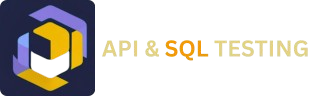What is Mantis Bug Tracker? A Comprehensive Guide to Streamlining Software Defect Management
Mantis Bug Tracker (MantisBT) is a powerful, open-source bug tracking tool designed to help development teams efficiently manage and resolve software defects. Whether you’re working on a small project or a large-scale software development initiative, MantisBT offers a flexible and customizable solution to streamline your workflow. Available for download and installation, MantisBT also provides a hosted version for teams seeking a hassle-free setup.

One of the standout aspects of MantisBT is its adaptability. You can tailor it to align seamlessly with your software development processes, ensuring a smooth and efficient bug-tracking experience.
Key Features of Mantis Bug Tracker
Email Notifications:
Stay updated in real-time with automated email notifications for issue updates, comments, and resolutions. This ensures all stakeholders are informed and aligned throughout the development cycle

- Granular Access Control:
MantisBT allows you to manage user permissions at a project level, ensuring that team members have access only to the information relevant to their roles - Customization Options:
The platform is highly customizable, enabling you to modify workflows, fields, and layouts to meet your specific project requirements. - Cross-Platform Mobile Support:
MantisBT is compatible with iOS, Android, and Windows Phone, allowing you to track and manage issues on the go. - Extensive Plugin Library:
Enhance MantisBT’s functionality with a growing collection of plugins. These add-ons enable you to integrate additional features and tools, making the platform even more versatile.
By leveraging Mantis Bug Tracker, development teams can improve collaboration, reduce resolution times, and maintain a clear overview of project progress. Whether you’re a startup or an enterprise, MantisBT is a reliable choice for effective defect management.
How to Report an Issue Easily Without Downloading Mantis –
Reporting an issue has never been easier! You don’t need to download or install Mantis to get started. With the online demo, you can quickly log in and begin reporting issues in just a few simple steps. Here’s how:
Step 1: Log into Mantis Online Demo
Start by accessing the Mantis online demo platform. Simply log in with your credentials to gain instant access to the issue-tracking system. No downloads, no installations – just seamless functionality right from your browser.
Step 2: Once you login to Mantis your user-name will be displayed on the top of the Mantis main screen and now you can report your issue into the Mantis by clicking on the option “Report Issue” as shown below.
Step 3: In the next Screen
- Enter Bug Category
- Enter Reproducibility
- Enter Severity
- Enter Priority
- Enter Platform Details
- Enter Summary of the Bug Report
- Enter Description
- Enter Steps to reproduce the error
- Click Submit Report
Step 4: After entering all the details in the report window, we will submit a report and soon our report will be displayed on the main window. As show in the screen-shot below, when you click on view issue, the issue will appear on the screen with the id “0017896” also, it shows the status as new and also the date when it was created.
Step 5: When you click on your issue #id 0017896, it will show the issue in more details like project reporter, its status, date submitted and last updated.
Step 6: Apart from these, you can add a file, documents, images to your bug as shown
Step 7: You can also add comments addressing your issue as shown in the screen-shot below.
Step 8: You can click history at top of the Issue Report, to see issue history. This issue history has details like when the issue was created, or when the file was added to the issue or if there is any note added to the issue.
Step 9: Once the issue is submitted the developer receives an email.
Why Choose MantisBT?
"MantisBT stands out for its simplicity, flexibility, and robust feature set. Its open-source nature ensures continuous improvements and community-driven support, making it a cost-effective solution for teams of all sizes. If you’re looking for a bug-tracking tool that grows with your needs, MantisBT is worth exploring."
Optimize your software development process today with Mantis Bug Tracker – the ultimate tool for efficient defect tracking and resolution.
Related Posts
Understanding Risk Analysis in Testing
Risk analysis is a critical component of effective testing, involving various techniques to identify and manage potential issues. Here’s an overview of some key approaches:Document Review: Thoroughly...